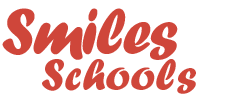FAQ
- Home
- FAQ
Frequently Asked Questions
DID YOU KNOW YOU CAN GET FREE HOME DELIVERY?
MINIMUM SPEND APPLIES, VISIT THE ONLINE PORTAL FOR MORE DETIALS
Smiles 4 Schools
Nationwide Experts in Early Years, Primary, and Secondary School Event Photography.
Smiles 4 Schools, a trading name of DSP Photography, a trusted and established name in school and event photography across the UK. With decades of experience, we provide a comprehensive range of services designed to support schools and organisations with efficiency, creativity, and care.
Our Services Include:
School Photography
Professional class, individual, and team photos delivered with reliability and quality.
Event Photography
Capturing unforgettable moments at proms, graduations, sports events, and school celebrations.
Studio Portrait Photography
High-quality studio sessions for individuals, families, and staff portraits.
Creative Design & Marketing
Branding, promotional materials, and design solutions to help schools communicate effectively and professionally.
With a commitment to outstanding service and attention to detail, Smiles 4 Schools through DSP Photography Ltd — helps schools and establishments capture and celebrate memories that last a lifetime.
How to Access Your Photos:
If you have received a QR Code or a Proof Card with a Personal Access Code:
Scan the QR Code
OR
Go to: dsp-photography.co.uk/my-photosEnter your Access Code.
Click “Open Album” to view your photos.
Important Information About Accessing Your Child’s Photos
Your school will have a full list of all Access Codes distributed on photo day or provided to the school once your images go live on our ordering portal.
For safeguarding reasons, we are unable to send access codes directly to parents or guardians unless requested by the school.
Once you have registered your Access Code with your email address, you won’t necessarily need the code again.
You can simply log in using your email address and password to access your photos anytime.
After you have placed an order or registered with our online shop, you will receive an email with login credentials. Using your email and the new password, you can use the “Customer Login” to enter your photo gallery/s, along with ordering your photos and checking the status of your orders.
You can still place an order for a photo up to one year later after your child’s photo shoot was taken.
Unfortunately, images that are over a year old will no longer be available with with your access code.
However, if you’re unsure how old the photo is and have a request for previous years photos, please email us or contact our Parent Helpline — we’ll be happy to help where we can.
The only way you can order your photographs is through our online portal. Prices may be subject to change at any time without prior notice.
Where can I see the status of my order? The easiest way is to find out the status of your order is to click the link within your order confirmation email. Alternatively, you can log in with the password and email address you received via email. Once you’ve logged in, your order details can be found under “My Account“.
Delivery Information
Delivery times may vary depending on the following factors:
Stock availability
Delivery preference – Home or School/Organisation delivery
Products ordered
Postage paid
Third-party postal delays (beyond our control)
🔒 Please note: Your order will only be processed once payment has been confirmed.
School/Organisation Delivery (Free Shipping)
Orders are usually processed within 7–10 working days after the ordering deadline, subject to a schools request for a deadline extension.
Home Delivery
Typically, orders are processed and dispatched within 3–5 working days
During busy periods, ie Festive Season, your delivery may take up to 28 days
Need help with your purchase?
If you have a query or issue with your order/purchase, please please email us or contact our Parent Helpline — we’ll be happy to help where we can.
To help us assist you quickly, please have your order reference number from your confirmation email ready.
📌 Important: Get in touch within three days of receiving your order to ensure we can resolve your issue promptly.
Yes! Click on “Did you get another access code?” under the main menu “Login“. You can enter up to five access codes at the same time. This way you will have access to all available photos. You can combine the order and save on postage costs.
Yes of course! The watermark is only used to protect our work against illegal coying and downloads.
We are committed to offering only the highest quality as standard. We ensure that colour accuracy is set using industry standard profiles. If you are not satisfied with the quality of your photo products, please feel free to get in touch to discuss a solution.
No, unfortunately we do not offer this function.
How to Order Your Photos
Access the “Customer Login” portal on the website.
Select a photo
Browse your album and choose your “Photo” image you’d like to purchase.
Choose Your Product
Select your preferred product, enter the quantity, then click “Add to Basket.”
Complete Your Order
Once you’ve added all your chosen items to the basket, click “Basket” at the top right of the screen and follow the checkout instructions carefully.
✅ Make sure to complete all steps in the ordering process to ensure your order is processed correctly.
Order & Payment Confirmation
You’ll receive an order confirmation email once your order is placed.
A payment confirmation email will follow once your payment is successful.
If there’s an issue with your payment, a “Payment Reminder” email will be sent.
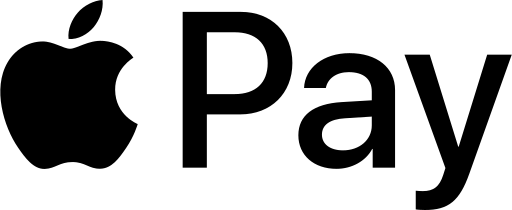 Apple Pay Users: Please ensure you complete all necessary verification steps to finalise your order.
Apple Pay Users: Please ensure you complete all necessary verification steps to finalise your order.
NOTE: Please check your junk/spam folder should you not receive an email to your inbox. Alternatively please login and check your account via the portal.